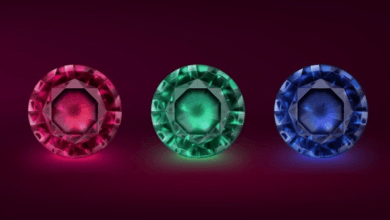Business
Know Everything about Income Tax Calculator 2021

An income tax calculator 20-21 is an efficient online tool that can help evaluate taxpayers’ obligations for the fiscal year. Recent revisions in the income tax regime have necessitated using these tools to compute one’s tax liabilities with ease.
For instance, individuals with an income of less than Rs.5 lakh are now exempted from paying tax. Moreover, salaried taxpayers have the flexibility to choose between the previous and new tax regimes.
According to a report, the government has also extended the last date to pay income tax to 30th September 2021. Individuals should, therefore, ascertain their income tax slab for AY2020-21 and compute their exact tax payable using an income tax calculator.
Following are the steps to use an efficient financial tool like an income tax calculator with ease.
How to use an income tax calculator in 2021?
Individuals can follow the below-mentioned steps to use an income tax calculator with ease –
Step 1 – Check the income tax e-portal.
Step 2 – From the options, selectincome tax calculator 20-21.
Step 3 – On the redirected page, select the assessment year to file tax.
Step 4 – Fill in the primary details like age, address, taxpayer type, etc., and select ‘next.’
Step 5 – Taxpayers choosing the old regime need to subtract deductions from their taxable salary. Moreover, they also need to provide details under the relevant tax slab. Followers of the new regime can skip this step since all applicable deductions have been abolished under it.
Step 6 – Individuals also need to enter their personal information like rental income, details of a rented property or a self-occupied, interest paid on a home loan, etc.
Step 7 – Taxpayers need to select the ‘next’ option to proceed.
Step 8 – Those filing income tax under the old slab must also enter details about tax-saving instruments. This is done to accompany the deductions under Sections 80D, 80C, 80G, 80E, 80TTA.
Step 9 – Now click on ‘Calculate’ to get the results.
Following these steps will help every taxpayer easily gauge their tax obligations within minutes. However, to find the exact result, one must be aware of the current deductions like home loan tax exemptions and benefits. Knowing these beforehand would allow taxpayers to compute their tax liabilities with much ease.
Why use an income tax calculator?
This online tax calculator is a handy tool when it comes to streamlining tax payments.
Switching between the two income tax regimes can be confusing and time-consuming. As a result, many hire professionals to calculate the liabilities on their behalf. With such an efficient tool like income tax calculator online 20-21, the added expense of hiring a professional can be removed.
How can the income tax calculator aid home loan borrowers?
Since one can easily compute the tax liabilities under both the new and old regime using this calculator, it would also aid home loan borrowers to determine the tax deduction available under a current financial year. Moreover, it removes the risks of misreported income and manual calculations.
Individuals planning to avail high-value credits like a home loan must also note the availability of home loan tax benefits. This will allow borrowers to enjoy an added deduction of up to Rs.2 lakh if the house co-owner is a woman.
It is imperative to know that income tax receipts play a vital role in housing loan documentation. Therefore, individuals must keep these documents safe and make timely tax payments to remove chances of discrepancies. Doing so would also aid them to simplify the loan application and documentation process.
Reputed HFCs also extend pre-approved offers to facilitate hassle-free loan application. These offers are available on financial products like home loans, loan against property, etc. Check your pre-approved offer online by entering your name and contact details.
An income tax calculator 20-21 is an efficient tool to evaluate tax obligations. Hence, using this tool before paying taxes would streamline the entire process and minimise any scope of errors.