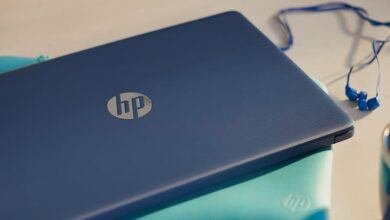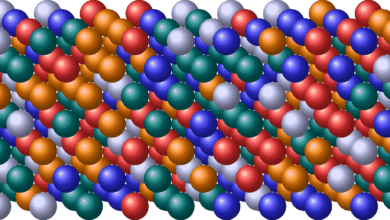Technology
5 Steps to Share Any File Online and Offline

Collaboration is easy with the right technology. If you’re looking for ways to transfer files online and offline, these steps should prove helpful to you. From USB cables to instant file sharing solutions and more, you won’t have to worry about all the extra little steps you need to send and share files.
Download the SHAREit App
Among many file sharing options and platforms available, this one top the list for many, and it won’t take you long to figure out why.
- SHAREit allows file sharing even without a USB cable or an internet connection, making it ideal for all the users, meaning you can use it for entertainment purposes or as a productivity tool. Users do not have to hook together the devices to enable file sharing.
- What’s more, it works for phones and PCs with different operating systems. Meaning, SHAREit allows you to transfer files from an iPhone to an android phone or vice versa. You can also share files between PCs, making SHAREit a super convenient tool for transferring files.
- SHAREit is a complete digital content platform, meaning users can access a plethora of HD content, including gaming videos, regional content, etc. Users can download the games from the app’s gaming center without having to sign up via email or mobile number.
- File sharing with the SHAREit app is seamless; users can send multiple files simultaneously without facing any challenges. In fact, SHAREit also supports group sharing, so you can connect the devices and create a group to share any file you want.
Use a USB Cable
If you’re old-school and always bring along a USB cable, this method is ideal for you. You can transfer files from your laptop or PC to a phone. You won’t need to be online for this, but you do need that USB cable. A slight hiccup, though. If you’re transferring from a laptop or PC to a phone, it’s easier to do that if they use the same OS. Some Mac devices don’t make it easy to transfer to an Android phone. You’ll need to use a different approach.
Send via Email
This is still one of the most reliable ways to send and share files. Attach the file to your email, and you can expect that file to get to where it needs to go. However, there are a couple of downsides to email attachments.
- If you have a wonky internet connection, that email might not come through. Or, it may, but it’ll take time.
- Also, if you’re offline, there’s no way you’ll get that email and attachment.
- You need to be online and have a solid internet connection to download those files and open them.
- Another thing with emails is that they sometimes get lost, ending up in the SPAM folder.
- This method only allows you to send minimal files of a few KBs or MBs.
It’s not hard, but neither is it convenient. It’s much more convenient to pick a file-sharing solution that eliminates all those extra steps in between, so you can concentrate on your work instead of having to worry about steps and processes.
Use Social Media Apps
If you don’t want to use your email, then you can also send attachments through social media apps like Messenger, Twitter, or Instagram. The problem is many of these apps set a limit when it comes to the size of the files that you can send. So, while they’re a good option for small files, and if you and your teammate are friends on these social media platforms, they aren’t the most efficient. They also can’t handle large file transfers, so you’ll need to switch to a different option.
Use Google Drive
If you’re sending and sharing files, then Google Drive offers decent solutions to the users. It’s an efficient system for data storage and sharing. However, it does come with a bit of a hurdle. You’ll need to be online to make use of the sharing and sending feature. It would be best if you had an excellent internet connection as well. If you don’t, you’ll have a hard time uploading the files you want to share or even downloading the ones you need. Still, it’s an alternative you should know.
However, if you’re after convenience and offline connectivity, you won’t go wrong with the first option. With the SHAREit app, you can move data around conveniently and at incredible speeds.